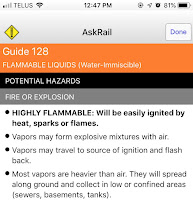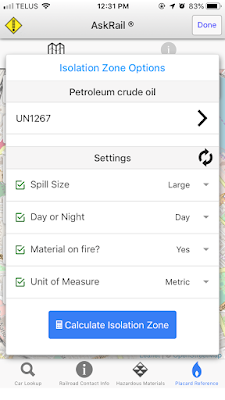Ask rail is an app that lets you find out what trains are carrying. The app is available in the app store, but you must be sponsored by a railway to view train car details. this is done by filing out a form an requesting access in the app. The access is then renewed annually.
Ask rail is available from Askrail.us.
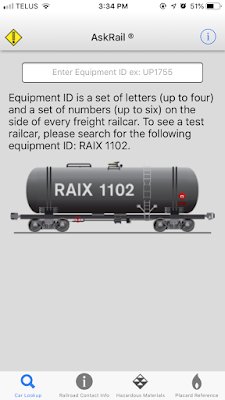 The first screen lets you enter the reporting marks from any car. These be 4 Letters signifying the car owner, then 6 or 7 digits identifying that car.
The first screen lets you enter the reporting marks from any car. These be 4 Letters signifying the car owner, then 6 or 7 digits identifying that car.
The rail car above was is a randomly selected image of a rail car from wikipedia.
For the screenshots, I am using sample data.
In the example car above, the reporting marks are TILX 290344. when we look that car up, we see it is highlighted in red, indicating it is a hazardous material. In this case the car is empty, but may have residue. we also get the UN number and name for the product, which allows us to look it up in the ERG.
In this case the product is Petroleum Crude Oil – with UN number 1267. We can also see its flammable.
If we click on the UN Number or the placard, we can call up the ERG guide page, and visualize the isolation zone.
Once you configure the appropriate options, it will tell you the distance, and draw the zone on a map.

Another feature allows us to view the entire train. a link will appear at the top of the car entry shortly after you open it.
The Train view is handy if you can only see a single car, or a distant car away form the incident. the app will tell you the number of cars, and then the contents of each car in order, whether it is empty or loaded, and highlight cars carrying hazardous materials in red.